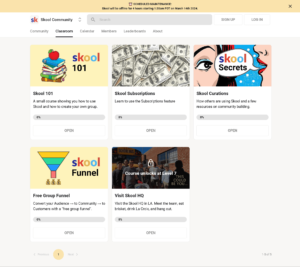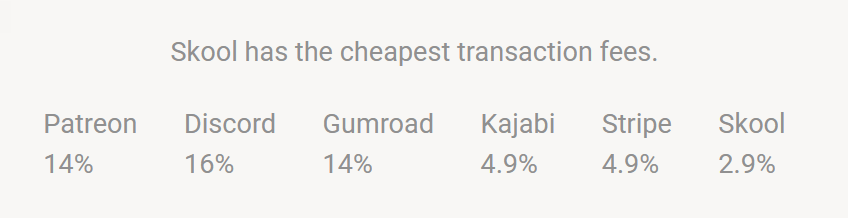It’s Fun to go back to Skoool!
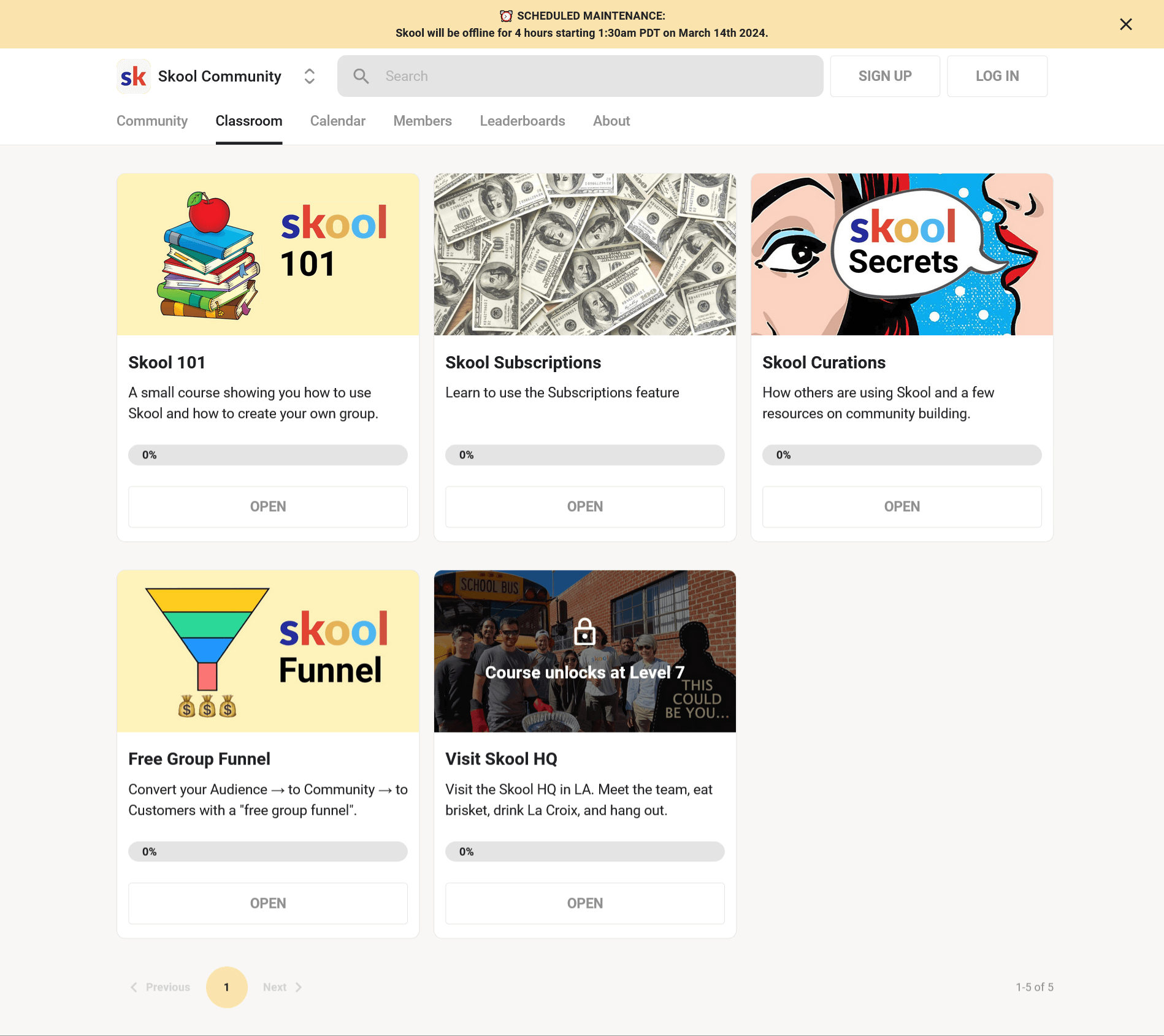

Are you looking to build authority, trust, and credibility in your niche?
You are?
Excellent. Then you probably know that you need a loyal audience of people who will eagerly consume your content and buy whatever you create or promote.
But here’s the problem!
We live in an information age where people are bombarded with content, non-stop notifications, social media drivel, and a plethora of other distractions.
Building a solid community is only half-the battle… keeping them engaged and interested is the other half – and it’s the more important and difficult half.
While several solutions have popped up on the marketplace to address this problem, there’s on exceptionally outstanding platform called Skool that does this brilliantly…
And we’ll look at it in more detail further down.
What’s important now is that you understand why you need a community…
Why Every Marketer Should Be Building a Community (Tribe)
Having a community ensures that you are in constant contact with your audience/customers. This is imperative not only for trust-building… but for the survivability of your business.
Building a reliable community is key to boosting repeat sales, conversions, and recurring income.
A community could be a Facebook group, a server on Discord or a cool niche group on Skool.
While each has its pros and cons, the underlying principle is the same – there’s a place for your audience to hang out and interact with each other.
Word-of-Mouth Marketing
When you have a group, it’s inevitable that some members will help others and if your courses/training are good, they’ll recommend what worked for them. This social proof and brand advocacy will lead to higher conversions and increased sales for you.
* Feedback
With a community, you’ll be able to get feedback on your products/training. You could conduct polls, ask for suggestions, etc. You’ll gain a better grasp of what your audience truly needs… and you can serve them better.
* Increased Loyalty and Retention
When you’re present in a group and interacting with your members, you’re no longer a vendor who sells from a distance. You’re now a friend – and people love interacting and supporting their friends.
We could go on and on about the benefits of having your own community, but you get the idea.
What you probably want to know is…
“How and where do I host my community?”
This Is an Excellent Question!
But it’s not so easily answered because several variables are involved.

Up until now, Facebook groups were seen as the ideal way to build a community. The fact that they’re free to set up and most people are already hanging out on Facebook works in the platform’s favor.
Aack!
However, there’s a very insidious side to Facebook – the platform itself is designed to distract your audience with ads, other posts, and a ton of other ‘interruptions’ – that make money for the platform.
If you’re not paying for the product, then you are the product… and the currency is your attention… and your subscribers’ attention.
Their focus is NOT on helping you win. Facebook looks out for Facebook. Period.
So, while you could build a tribe on Facebook, you’ll want to funnel your audience to a group on a platform like Skool where you control things in your group.
Everything will be more focused on your content, your offers and your messaging.
The Most Popular Platforms…
There are several platforms like Discord, Circle, Teachable, Kajabi, etc.
We looked at most of these and after weighing the pros and cons, there was just no denying that Skool was far superior to all the rest.
Created by marketing legend, Sam Ovens, this structured platform is designed to minimize distractions while offering excellent course and community features.
So while you could go around looking at the other options, you’ll soon discover that nothing comes close to Skool at the moment.
The fact that another popular marketer, Alex Hormozi, has been raving about it in his YouTube videos is only going to increase Skool’s popularity.
We’re hoping they maintain their relatively low (straightforward) pricing as demand increases. It’d be better to get in early while you can.
Now let’s weigh the pros and cons of Skool.
Why Skool is the ONLY Course Platform You’ll Need
If you’re planning to build a community with the products/courses you’re selling, here’s why Skool helps…
It’s Easy to Use
This platform is extremely simple to navigate and set up.
Even the greenest of beginners will be able to create, host and sell their courses here and create a lively community.
With the drag-and-drop editor, you won’t need coding knowledge or anything complex.
The learning curve is short, gentle, and fun.
All-in-one-platform
Skool is an all-in-one platform… and your customers/members will find it just as easy and intuitive to use.
Unlike Discord which seems clunky and confusing to navigate, Skool is a breeze and looks a lot neater.
* Community Engagement
Why else would you use Skool if not for this awesome feature?!!
Your students will be able to hang out and engage with each other in your group (on Skool).
Interacting in a Skool group is very similar to what you’d do on Facebook. You can post videos, gifs, comments, likes, etc. and it all updates in real-time so everything stays ‘active’ and fluid.
As the leader of the group, you’ll be able to engage with your members by chatting with them and even message members privately, if you want to.
****
Even more important, members can develop relationships with other members because there is direct messaging available for them too! Your group could get known as a place for members to collaborate and partner on ventures with little intervention by you!
* Built for Digital Course Creators
This reason is definitely why so many course creators are switching to Skool. It’s designed to make it easy for vendors to focus on teaching and selling their infoproducts.
As mentioned earlier, you’ll be hosting your courses on Skool. So there’s no need to build a separate course website and connect a whole bunch of complicated plugins. Everything can be done in minutes!
Search Function
The unified search function will allow you to find comments, posts, members from one place quickly.
Broadcast Emails
You’ll be able to send broadcast emails to your members too. So it has some degree of email marketing feature – though it comes nowhere close to a solid autoresponder such as ConvertKit. So you may want to invest in a separate email marketing tool.
*****
I am in three Skool groups. What I love is I can set up a weekly digest email to come into my Inbox every week to see what's happening and even more important, I can click on button in email and go to the group to add my comments or observations! Unlike the Facebook notification that push onto your monitor while you work, you can look to see what's happening in your groups in your email provider when YOU are ready!
Payment Processor
Skool also has payment processing integrated into it. You can accept payments through Stripe and PayPal.
It you wish to use other integrations, Skool works well with Zapier… and you can contact their support for further advice related to your needs.
* Awesome Classroom Features
The learning management system in Skool is just as good (maybe even better) than most platforms such as Kajabi, Teachable, and even LMS plugins.
It has all the features you’ll need: modules, lessons, progress tracking, transcripts, etc.
The greatest advantage Skool has is that it integrates the community building with the courses flawlessly. Everything is smooth and works synergistically.
So your students are not only consuming your content, but also engaging at the same time. It’s a win-win for everyone.
* No Ads… No Distractions
Unlike Facebook which bombards its feed with ads, there are no ads in Skool.
No one is going to be distracting or ‘stealing’ sales/customers from you. This point alone makes Skool a clear winner in our books.
* Event Calendar
It’s easy for members to forget group events and so on. Thankfully, Skool has an event calendar feature that’s prominently displayed so your members are always on track and reminded of any upcoming events.
* Gamification Features
When it comes to selling courses and building a community, Skool’s closest competitor is probably Circle.
But while Circle is priced slightly cheaper (which makes it more attractive to those on a budget) … it lacks the superior gamification features found on Skool. So your students will not have as much fun consuming your content, if you were on Circle.
* What is Gamification?
Gamification features include points, badges, leaderboards, and levels, which aim to motivate users through game-like elements.
The hard truth is that most students who sign up for a course, despite paying for it, will drop off halfway. That’s just the way things are.
With gamification features that enhance engagement, encourage participation, and foster a sense of accomplishment – you’ll not only be able to keep the student motivated, but they’ll be more likely to finish what they start.
Skool’s gamification features such as points, leaderboards, activity tracking and so on are excellent for keeping your tribe hooked on your training.
******
In the Skool groups I am in, they use gamification to keep us coming back to participate. If I make a post asking a question, I get so many points; if I make a comment on a post, I get so many points and there is a leaderboard showing who does the most comments, posts etc. With Skool, you can even open a course in your community depending on how many points a person gets, they can get a new course to watch!
* Detailed Analytics
Skool has a metrics dashboard that will show you how your students are progressing, what their favorite modules are, how many students you have within a time range and so on.
By looking at the numbers, you’ll be able to ascertain the health of your group and what type of content works best.
It’s all laid out easily. So you won’t need a PhD in calculus to understand your stats.
* 24/7 Support
When it comes to customer support, Skool is excellent. The only other platform that seems to have faster support is Systeme.io.
But the key takeaway here is that if you ever need help, Skool’s support is always there to assist you at any time of day.
* Free Courses
Skool has a few free courses for you to enroll in so that you understand how to use the platform well.
These invaluable courses will help you get the best out of Skool and help you sell more subscriptions.
* Affordable, Straightforward Pricing
Some platforms like Kajabi offer a myriad of features (most of which you won’t use) … but they charge an arm and a leg.
Skool is a lot more affordable and charges a flat rate every month. The pricing plan is very simple. You pay one fee and get ALL the features.
You get unlimited courses, unlimited students, no hidden fees – and you can cancel at any time.
Skool’s transaction fees are the lowest when you compare it to its competitors!
* 14-Day Free Trial
Still on the fence?
Give Skool a 14-day spin and see if it’s right for you. Our guess is that you’ll never look back. There is zero risk for you here.
Disadvantages of Skool
For the most part, we were highly impressed with Skool, but it would be remiss not to discuss the disadvantages – and there are few.
* Platform Dependency
If you host all your courses on Skool, you’ll need to keep paying the monthly fee. If you stop paying, you’ll forfeit your account and your tribe on the Skool platform.
Similarly, if you decide to move to another platform, it’ll be a hassle to move all your courses and members to a new platform. While this is not a deal breaker and is mostly true for any SAAS service, it’s still something to be aware of.
The good news is that Skool and the people behind it are legit and reliable. The platform is skyrocketing in popularity and should last a long time.
* You’ll Need to Find Your Own Members
While you’ll see several popular groups displayed on the home page of the Skool website, the truth is that you’ll need to find your own members, customers, etc.
Skool is an excellent platform that hosts courses and communities. But it’s just a ‘tool’.
Ultimately, your success in making your business work will rest squarely on your lead generation and sales skills.
Don’t expect Skool to make you an overnight millionaire, despite the hyped-up content and fanfare you may come across online. You still need to do the work.
* Beginners May Find the Pricing Steep
If you’re a successful marketer, forking out $99 a month is not an issue. For a beginner who’s just starting out, this monthly fee can feel like a burden.
The best way to remedy this issue will be to sell a few courses first and gain traction. With an email list, you’ll be able to do remarketing and get more repeat sales.
Once your course sales cover the monthly Skool fees, then you can leverage the 14-day free trial and go on to pay for it.
Baby steps here.
* Facebook is still an unconquerable behemoth (for now).
While Skool is a far better course platform and has much more community engagement features… when it comes to traffic, it’s absolutely no match for Facebook.
That’s just the hard truth.
Most people do not consciously choose to use Facebook. It’s an almost subconscious habit for them to reach for their phone and scroll on social media.
They’ll read whatever posts appear on their feed, including the group posts… which have limited reach.
On the other hand, it’ll take a conscious effort to get your tribe to log into your Skool group to consume your content. It’s not a habit for them.
The best way to remedy this problem will be to have a Facebook (FB) group and ask your Skool members to join that too.
Then you could post teasers of your latest/upcoming content in your FB group and have a link pointing to your Skool group. Now, your tribe that’s doom scrolling on FB will see your post and be more likely to see what’s in your Skool group.
You’ll also want to add your Skool members to an email list so that you can email them about new content, events, etc.
When you can reach them on multiple platforms, you’ll get them to repeatedly visit your group more easily. This will always be a bugbear when it comes to using Skool, because using the platform is not a mainstream habit.
So extra effort will be required to get them inside and engaged.
Should You Sign Up with Skool?
A definite yes.
If you’re a marketer selling your own courses… building a community is not an option, but a necessity.
It’s the surest way to build and maintain a connection with your tribe. It’ll also ensure business longevity while creating brand awareness and trust in you and your products.
Feature-wise, Skool is all you’ll need to sell courses and build a community.
Everything on Skool will take your course business to the next level.
There’s no risk for you here. With the 14-day free trial, you have nothing to lose.
Give Skool a try and you’ll be amazed at how easy it is to set up, sell on and charge monthly fees.
Nothing like recurring revenue from an engaged community to boost your bottom-line and skyrocket your profits.
Try Skool today and you’ll be glad you did.