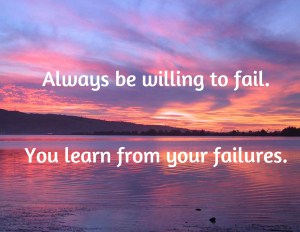Be More Productive with DROPBOX
Never have to email a File again and get it bounced back to you because your web provider has a maximum Bandwidth per day for you to use.
In our engineering office, we would always get calls from the contractor saying “My zipped pictures got bounced back to me or my Web Provider says, it can not send the file.” Well, we had to explain that their Web Provider only gave them a maximum bandwidth to upload files and it isn’t our issue because we were paying for increased bandwidth several years ago. Once Autocad drawings could become pdfs and more than two photos attached to an email meant the Email file was too large, it has become harder to transmit large files by email.
As noted in Wikipedia, when Apple developed iCloud in October 2011 as free service for its members to store music, podcasts,pictures and files from iTunes and all its IOS devices, it had 320 Million Users as of July 2013. Other companies like Microsoft and Dropbox offered free storage to people to encourage them to store their files in their Cloud service.
Dropbox is exciting in that you as a user can share a file that you have uploaded to Dropbox with another person anywhere or anytime. All you need to share is an email address for that person. You and that person don’t have to know each other or be a part of the same company. You can email a link to a person and there is a link in the email they click which opens up a viewer where they can view, download to their computer or store it in their Dropbox. Unlike Google Drive where both people have to have a Gmail account, you can use any email address to send a message that there is a file in the Shared Folder.
Dropbox has a free app available for your ios devices so you can upload video and photos from your smartphone, ipad or itouch.
Any file you save to your Dropbox will also automatically save to all your computers, phones, and even the Dropbox website. This means that you can start working on laptop computer in a coffee shop and finish on your home office computer. You are not tied to your home office to do any work!
You can:
- Share a Folder – you can invite your friends, family and teammates to a folder in your Dropbox. It’ll be as if you saved that folder straight to their computers.
- View Previous Versions of a File so you can view a record of changes made to a file. You can choose to go back to an earlier version of a file if you’d like.
- Browse your Dropbox Folder in the Web Browser or drag and drop files in the Dropbox Folder on your computer. It will automatically sync folder and add/delete files depending on your actions.
- Make a link to any file or folder in your Dropbox. You can then send this link to anyone you’d like to view the file — even if they don’t have Dropbox!
They reward you with 250MB of extra storage bonus if you do 5 out of these 7 activities:
- Take the Dropbox Tour
- Install Dropbox on your computer
- Put Files in your Dropbox folder
- Install Dropbox on other computers you use
- Share a folder with colleagues and friends
- Invite some friends to join Dropbox
- Install Dropbox on your Mobile Devices
Dropbox is exciting in that you as a user can share a file that you have uploaded to Dropbox with another person anywhere or anytime. All you need to share is an email address for that person. You and that person don’t have to know each other or be a part of the same company. You can email a link to a person and there is a link in the email they click which opens up a viewer where they can view, download to their computer or store it in their Dropbox. Unlike Google Drive where both people have to have a Gmail account, you can use any email address to send a message that there is a file in the Shared Folder.
So, Dropbox is a free service with 2GB of storage free for you to store files, share files and even do collaboration with another person on editing a file. Have a look at this Dropbox tutorial above by Dotcom Guy Tutorials and you will see the flexibility of Dropbox and how it can help you in your business.
Now I don’t have an affiliation with Dropbox. In fact, in another article, I will go over the benefits of the other Cloud-based services like Google Drive, Microsoft One Drive and Apple iCloud. I just wanted to do Dropbox today as I have this great tutorial above and you will see how putting your files up in the Cloud will increase your productivity as you share your projects and files with your clients!
The featured image is of Cloud Computing definition in Wikipedia – Thanks !!