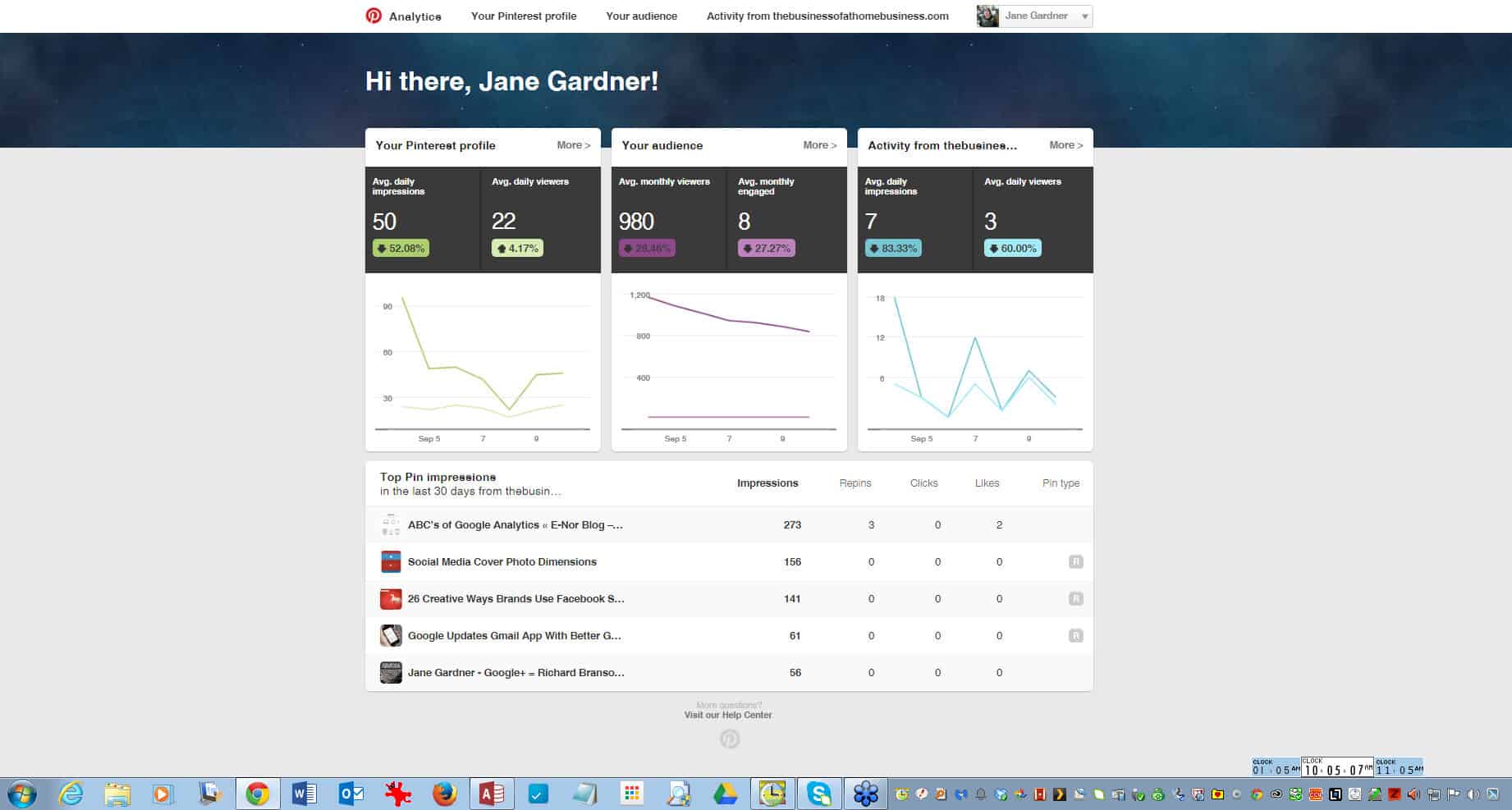Do You Know About Heat Maps?
Imagine being able to determine exactly what your users are clicking on for any page on your website? It is entirely possible with the use of heat maps. Heat map software is a type of web analytics that tracks movements and clicks of your users. They really give you the ability to home in on what kinds of actions users are taking on your website.
The downside to using heat maps is that they cost money, at least the worthwhile ones do. You will have to weigh the benefits against the potential costs. The good news is that companies that provide this type of software will give you a 30-day free trial. It is worth it to take them up on this offer.
Heat maps work by adding a small segment of JavaScript code on your website. Just as with other web analytics software, this has the disadvantage of not working when users disable their browsers. But that shouldn’t be too much of a road block because you want to look at these metrics in the aggregate. Most people do not block JavaScript so you will get a good sampling of data to work with.
Heat maps typically are used to determine such actions as how users are filling out forms. They can also tell you when users are trying to click on components of your page that you haven’t made clickable. This happens often with images. You’d be surprised at how many people click on images. Knowing this information, you could easily make all your images clickable and bring them to a landing page or sales page.
The major vendors in the heat map space are CrazyEgg.com, Tealeaf.com, and Sumome.com. There may be others that pop up as this type of analysis takes hold. There are some free solutions available but they don’t offer all the bells and whistles as the paid options.
Some vendors will provide what is known as scroll maps as another feature. What this tells you is which areas of your pages are users spending the most time in. This can help you place the call to actions is the most heavily used areas. It can also give insight as to whether they are even scrolling down in the first place. If they are not, this could be an indication that the information provided in the fold is not strong enough to keep them on you page or website.