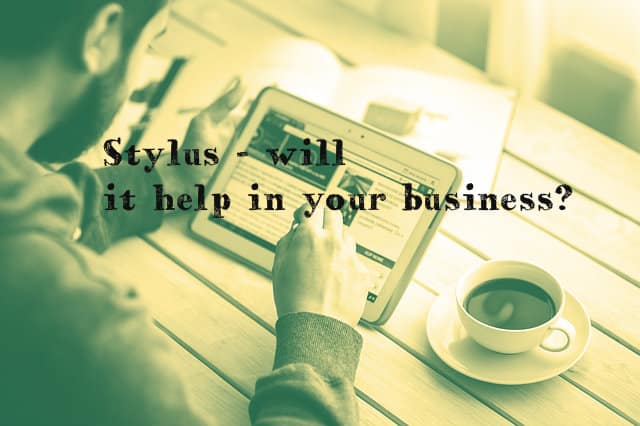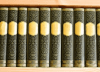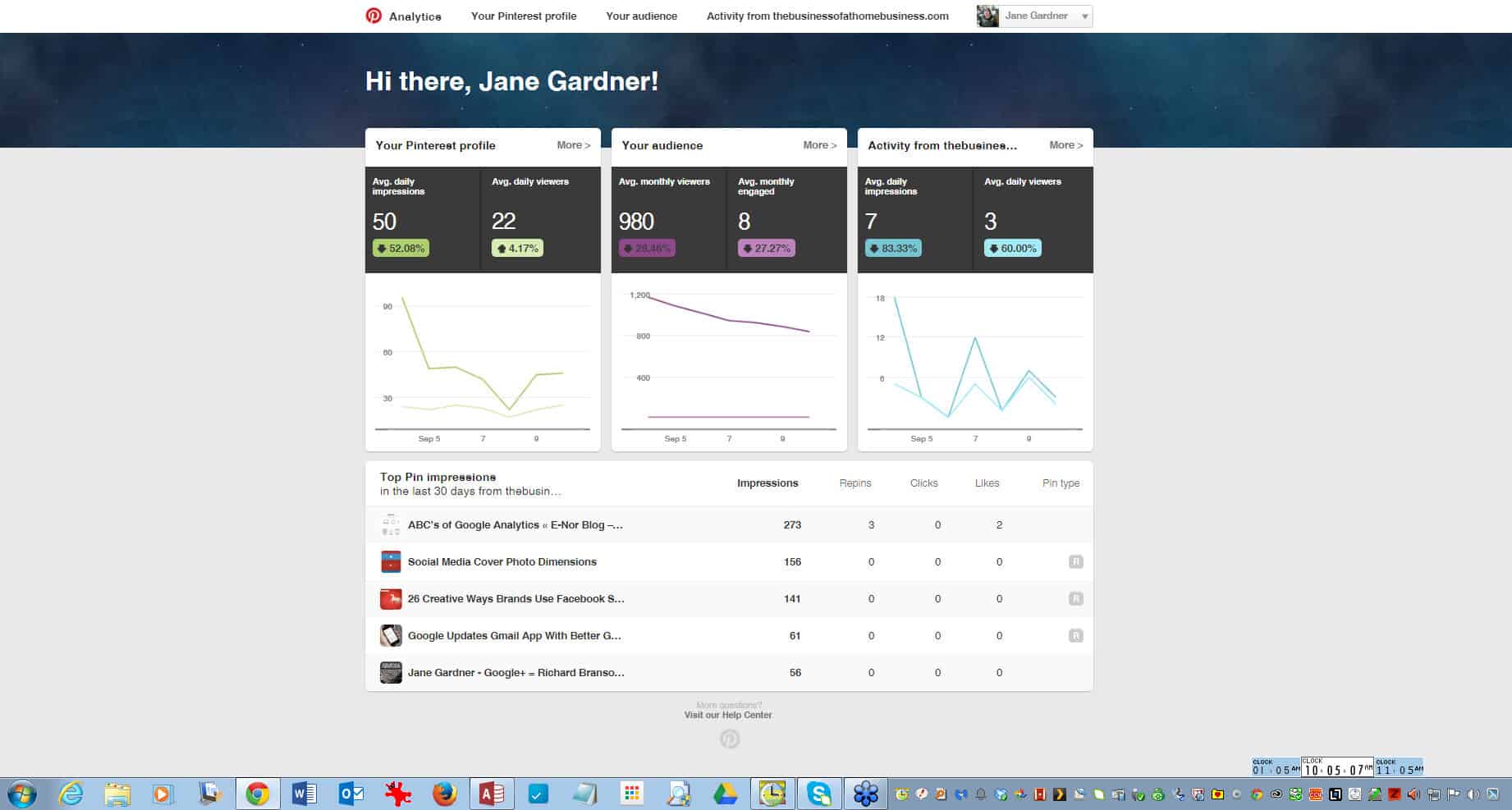Should You Use iOS or Android for Your Business Phone?
If you’re looking for a phone to use for business, or you’re looking for lots of phones that you can give out to your staff as ‘work phones‘ then you need to make sure that you first do the necessary research to identify which models and brands are the best suited to your specific needs.
With that in mind, you might well find yourself torn between getting Android devices or iOS devices.
Here we will look at the pros and cons of each and which you should ultimately choose.
iOS
iOS is the platform used by Apple and iPad and does have many significant advantages. For starters, iOS has the widest selection of apps and services, many of which you may find are useful for use in a business setting. While Android these days has most of the same apps, there are still one or two that you will only find on iOS.
iOS is also incredibly stable. It can never get viruses or bugs and it very rarely crashes. While Android viruses are rare (and not the same as desktop viruses) they nevertheless can occasionally occur and it’s important to bear this in mind if you want something that will absolutely never let you down. Android is also slightly more prone to crashing.
Finally iOS has the advantage of being considered somewhat ‘hip’. If you want to give out devices that your staff will appreciate and that will make your business look modern to visitors, then an iPad or iPhone might be a good choice.
Android
On the other hand, Android has the advantage of being considerably more flexible and potentially more powerful.
An example of this is how Android allows you to simply drag and drop files onto your device instead of having to use iTunes or various cloud platforms. This can save you a lot of time and is much easier – especially if you require advanced file management options.
Android also has better synchronization between applications. What this means is that you can benefit from being able to download a file in your Gmail account and open it immediately in another app for instance – whereas iOS makes this process a lot more fiddly.
Finally, Android simply exists across a broader range of devices and this means that it’s much easier to find the right device for your business and especially when you come to upgrade.
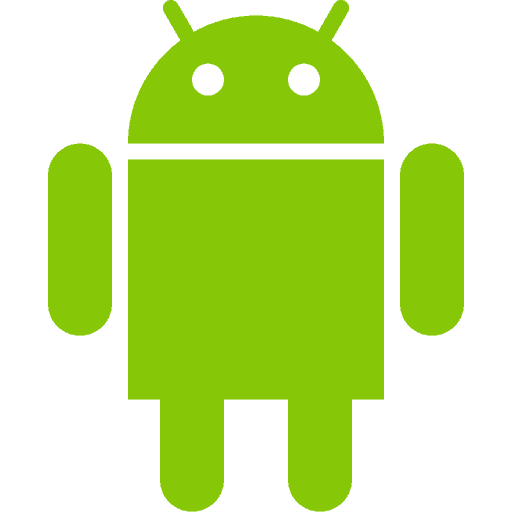
Photo Source
There is no right answer but consider these factors when making a choice and you should be well positioned to make the best call! No pun intended…