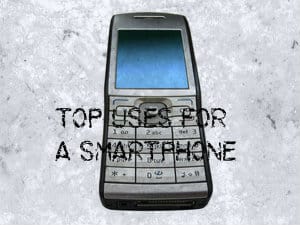Why Self Reliance is So Important
There is plenty advice out there that tells us how to become more self-reliant and this alone might be something of an indicator that this is a desirable trait. But just what is it that makes being self-reliant so important and so crucial? Why is this such an important trait and who stands to benefit from it? Let’s take a look at some of the top reasons to develop self-reliance and to make it a priority in your life…
Experiences
Say you’ve always wanted to visit Hong Kong but no one will go with you… what do you do? If you are someone who is highly self-reliant then the answer will be to simply go alone and to have that experience anyway. On the other hand though, if you need other people to come with you, then you may find that you simply end up not going and that you never had that experience as a result.
Skills
The self-reliant person is someone who deals with their own boiler when it breaks and who may even try to repair their own car when it fails to start. In other words, the self-reliant person is someone who is very capable and that’s because their first impulse is to solve problems themselves rather than get someone else to. As a result, self-reliant people are more practical, capable and impressive than their reliant counterparts!
Relationships
Many people think that good relationships are defined by the time you spend with someone. Often though, the reverse is true and it’s actually the time you spend apart that will define how likely a couple is to make it. The reason for this is that being independent gives you more individual experiences and stories and so more to talk about. What’s more, being independent ensures no one becomes clingy or possessive and no one becomes resentful. To be happy with others, you must first learn to be happy alone.
Free
Ultimately, you need to be self-reliant and independent in order to be truly free. If you are only ever to do things with the help of others then that leaves you at their mercy. Being truly free means being able to drop anything and go travelling tomorrow if you decide to… and even with all the money in the world that requires a kind of self-reliance that many people never achieve.